Code Obsession Observatory 2.0 is a major release of the software program which offers an update to its astronomical image management and preprocessing application for macOS.
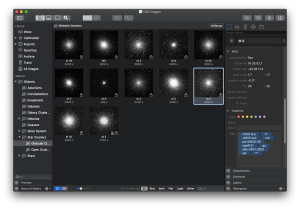 With the release of Code Obsession Observatory 2.0, the software offers an even more functional and full-featured native macOS application for image management specifically designed for astronomy. It helps you keep your astronomical images organized with albums, smart albums, tags, ratings and color labels. You can use Observatory to create master bias, dark and flat frames, calibrate, register, stack and adjust your images, all nondestructively. It also provides the ability to add notes, plate solve, have it automatically tag your images, and overlay astronomical catalogs.
With the release of Code Obsession Observatory 2.0, the software offers an even more functional and full-featured native macOS application for image management specifically designed for astronomy. It helps you keep your astronomical images organized with albums, smart albums, tags, ratings and color labels. You can use Observatory to create master bias, dark and flat frames, calibrate, register, stack and adjust your images, all nondestructively. It also provides the ability to add notes, plate solve, have it automatically tag your images, and overlay astronomical catalogs.
As the publishers note about the latest release, “A lot has changed. Observatory’s user interface has been completely overhauled, making it more modern, powerful and much easier to use. Advanced searches can now be performed without creating a smart album, image calibration has been streamlined, and the new plate solver automatically adjusts itself to your imaging setup. Stacks are now cached, and there’s no need for creating a managed master from them to add adjustments, plate solve or use them for calibration. The orientation of images also has changed, to match other software. Importing performance has greatly improved and you can now continue using Observatory while importing or plate solving is in progress. The new rendering engine is Metal based instead of OpenCL. USNO-A2.0 and UCAC4 catalog support has been replaced by an internal Gaia catalog up to magnitude 16.”
Observatory 2.0 provides the ability to enhance the Mac’s functionality with Observatory’s astrophotography plugins for Spotlight and Quick Look. These allow Finder and other applications to display thumbnails for FITS, XISF (PixInsight) and SBIG files, and show them up-close with their metadata. For plate solved images the image scale and orientation can also be displayed. Image dimensions, exposure time, focal length, filter name, detector temperature, right ascension, declination and other metadata is automatically indexed, so you can find your images right from within Finder itself. With the optional Acorn plugin you can open FITS, XISF and SBIG images directly and at full bit depth in this image editor for post-processing.
In addition to handling your own FITS, XISF, SBIG and RAW images, Observatory can download research images from professional ground-based observatories and space telescopes. To help you decide which images to download, it provides quick access to image previews when available.
You can learn more about Code Obsession Observatory 2.0 here.
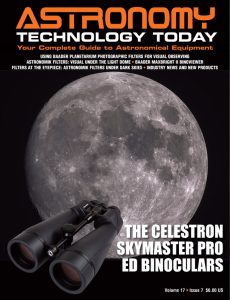
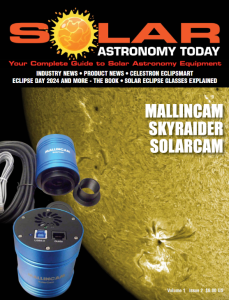 And to make it easier for you to get the most extensive news, articles and reviews that are only available in the magazine pages of Astronomy Technology Today, we are offering a 1-year magazine subscription for only $6! Or, for an even better deal, we are offering 2 years for only $9. Click here to get these deals which only will be available for a very limited time. You can also check out a free sample issue here.
And to make it easier for you to get the most extensive news, articles and reviews that are only available in the magazine pages of Astronomy Technology Today, we are offering a 1-year magazine subscription for only $6! Or, for an even better deal, we are offering 2 years for only $9. Click here to get these deals which only will be available for a very limited time. You can also check out a free sample issue here.
The Sun is more active than it’s been in years and if that’s not enough, we have the Annular Solar Eclipse on October 14, 2023 and the Total Solar Eclipse on April 8, 2024! If you’d like to learn more about the technology behind solar observing, solar imaging and more, you can check out our new monthly magazine – Solar Astronomy Today. It’s free to read, no subscription needed and available here. And if you are preparing for the upcoming eclipses and want to know your equipment options from solar glasses to the most out of this world solar viewing and imaging options, check out our free publication – The Definitive Guide to Viewing and Imaging the Sun – simply click here and enjoy reading!



