The CCDciel image capture software is available free for the imaging amateur astronomer community. The latest version now offers an internal guider.
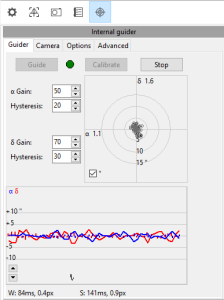 The guider is standard a multi-star guider. Star selection is fully automatic and guiding will recover automatically if a cloud temporary blocks the sky. The guider image is displayed similar as the images from the main camera. It is possible to zoom, save, swipe and solve the guide image.
The guider is standard a multi-star guider. Star selection is fully automatic and guiding will recover automatically if a cloud temporary blocks the sky. The guider image is displayed similar as the images from the main camera. It is possible to zoom, save, swipe and solve the guide image.
The CCDciel image capture software has all the functionality required for advanced imaging of celestial objects including sequences for fully automated unattended operation. But it is also easy to use to make simple capture in a manual way.
For devices connection it uses the INDI and ASCOM standards drivers. It can control the CCD/CMOS camera, focuser, filter wheel, rotator and telescope mount and uses image resolving software such ASTAP for accurate positioning. It can serve both the beginner astrophotographer as well as the advanced.
You can use the CCDciel image capture software on Windows, macOS or Linux. To install the program, look at the installation instruction for your computer and download from SourceForge for the platform you need, always get the latest version as it is frequently improved. The program is still in beta version but it is now stable and run smoothly on every platform.
CCDciel image capture software supported devices include:
– ASCOM, Alpaca or INDI camera, filter wheel, focuser, rotator, telescope mount, dome, weather station, observing condition device, safety monitor
– ASCOM driver can be a classic local driver or a remote Alpaca device
– ASCOM Alpaca devices can be used on Linux and macOS
– Device connection can be a mix of local and remote devices using different protocols
– No native support for any device
Program features include:
– Easy to use configurable interface
– Translated in your language
– Separate settings for preview and capture
– Can start a quick capture without the need to parameter a full sequence
– Quick and easy polar alignment procedure
– Collimation aid
– Parameters for saved files include options for the capture folder name and the file name
– Improve the preview image display with predefined histogram truncation and gamma
– Predefined zoom level or free zoom with the mouse wheel
– Add bull eye to the preview image
– Show saturation on the preview image
– Image magnifier at mouse position
– Debayer the preview for color sensors
– Can stack preview images with single star alignment and dark subtraction
– Show a reference image on screen to help to manually recenter a frame
– Can set a bad pixel map to remove hot pixel in auto-focus and plate-solving preview images
– Select subframe with the mouse
– Camera temperature control
– Select camera readout mode depending on the frame use.
– Automatic sky flat
– Automatic panel flat
– Choose from 4 different auto-focus method the one that best work with your equipment
– Can auto-focus with field stars or by slewing to a bright star
– Support for filter offset and exposure factor
– Focuser temperature compensation
– Options for periodic refocusing during capture
– Automatic meridian flip with many options
– Show selected star profile with HFD and FWHM
– Image inspector show stars HFD, sensor tilt and field curvature
– Simple photometry measurement
– Message log with severity filter
– Video control and recording with supported INDI camera, including DSLR LiveView
– Powerful scripting function using Python or Pascal language
– Run automated action if the conditions are not safe.
Plate solving incudes:
– Automatic precision Goto using plate-solving
– Precision Goto can Sync the mount or use a local offset
– Slew to any point of solved image
– Rotator calibration and rotation from plate-solving
– Plot DSO in solved images
– Arrow show North direction, or mark the position of the Pole if in the image frame.
– Show solved image in planetarium
– Show solved image frame in planetarium
Auto-guiding includes:
– Use of internal guider or connection to external software
– Automatically manage the guiding start/stop/pause during the different operations
– Options for automatic auto-guider dithering
– Show guiding graph and statistics
– Recovery from auto-guiding problem
Automated sequences include:
– Automated sequences with many sequential targets
– Sequence contain a list of target and can indicate a start/stop time and repetition options
– Target is defined by a name, coordinates, rotator angle, start/end time
– Target coordinates can be set from the planetarium
– Import mosaic from the planetarium.
– Import Cartes du Ciel observing list.
– A moving target can have it’s coordinates updated from the planetarium at the time of the observation
– Target option include plate-solving Goto, auto-focus position, skip or wait if the observing condition are not reach
– Use horizon profile for objects rise/set time
– Every target use a predefined plan to not have to type everything again
– Plan are multi-steps, with number and type of frame, exposure time, gain, binning, filter, auto-focus and dither options
– A target can also be a script or an automated sky flat at dusk or dawn
– Restart an interrupted sequence at the last check point
– Pause the sequence if the observing condition are not optimal
– Get the program status in a web browser
– Receive notifications by email
Interface with other software includes:
– Interface with four different local plate-solving software (Astrometry.net, Astap, Platesolve2, Elbrus)
– Interface with two auto-guiding software (Phd2, Linguider)
– Interface with two planetarium software (Cartes du Ciel, Hnsky)
– Interface with any SAMP application (Aladin, Topcat, …)
– Interface with processing software (Siril)
You can learn more about the CCDciel image capture software here.
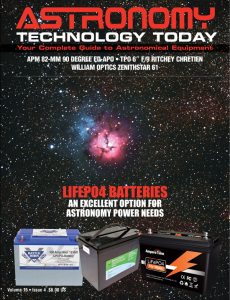 And to make it easier for you to get the most extensive news, articles and reviews that are only available in the magazine pages of Astronomy Technology Today, we are offering a 1 year magazine subscription for only $6! Or, for an even better deal, we are offering 2 years for only $9. Click here to get these deals which only will be available for a very limited time. You can also check out a free sample issue here.
And to make it easier for you to get the most extensive news, articles and reviews that are only available in the magazine pages of Astronomy Technology Today, we are offering a 1 year magazine subscription for only $6! Or, for an even better deal, we are offering 2 years for only $9. Click here to get these deals which only will be available for a very limited time. You can also check out a free sample issue here.

