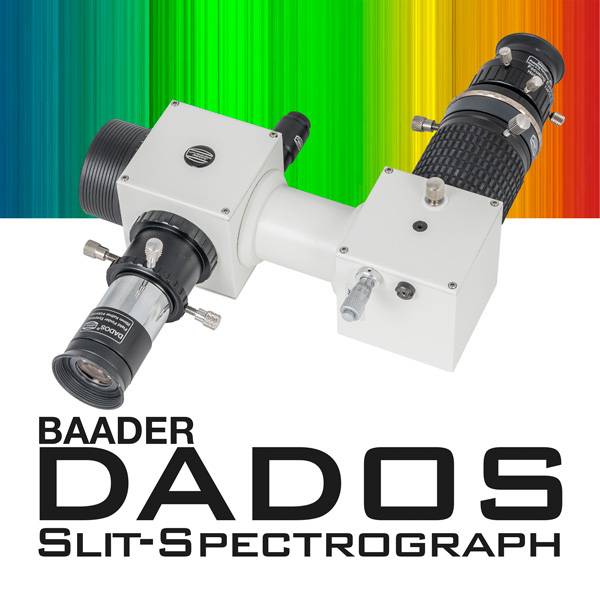AiryLab’s Genika Astro is an astro image acquisition software dedicated to astronomical imaging. It supports high-speed cameras and sensors such as CCD, CMOS, sCMOS, EMCCD and NIR sensors from manufacturers including Andor, AVT, Basler, IDS, PointGrey, Raptor Photonics, Celestron, The Imaging Source and ZWO.
Genika Astro offers enhanced performance for direct image-to-disk recording. It can sustain more than 400MB/s throughput for long periods of time – the only limit being the disk capacity. It uses the advanced data management of its sister application, Genika Trigger, to minimize the frame loss – or even eliminate it – by using the FIFO dynamic buffering and two leaky-bucket algorithms.
 Stringent timing requirements are covered either using GPS resynchronization, for a precision better than 10ms, or using the optional UTC Timebox that controls the camera shutter directly for a sub millisecond precision.
Stringent timing requirements are covered either using GPS resynchronization, for a precision better than 10ms, or using the optional UTC Timebox that controls the camera shutter directly for a sub millisecond precision.
Designed for both professional and enthusiast astronomers, Genika Astro brings a unique feature set that covers all applications for short exposure imaging, including (1) high-speed image recording for imaging of planets, the Moon and Sun and star occultations by asteroids with support of low-noise EMCCD cameras, (2) mutual phenomena between the moons of the giant planets for photometric analysis, (3) any image acquisition that requires a high-precision timestamping, (4) automated high-resolution solar acquisition when used with Airy Lab’s Solar Scintillation Monitor, and (5) image acquisition based upon an external trigger.
Genika Astro offers scoring for the focus of the video stream with a low sensitivity to turbulence – providing real autofocus implemented in a high-speed astronomy acquisition software. It can be used manually to achieve target image sharpness values or more precise real autofocus when an absolute ASCOM focuser is connected (in which Genika tests the sharpness across the focus range and performs a Gaussian fit to determine the best focus position). This method is very accurate, even with turbulence and high digital sampling.
It is possible to integrate your own image processing library. Genika can call two external DLL files – one for images to be displayed and the other for all images acquired. Two Visual Studio 2015 C# templates, with examples, are provided. Those DLL files are instanciated and you can use you own windows, methods, members and threads. You can return to Genika a modified image, and/or just copy it to make you own processing using any language and any image processing library.
Genika Astro Offers:
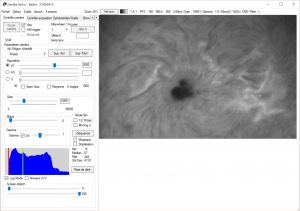 Camera Control
Camera Control
– Support for monochrome Andor SDK 3 (Neo/Zyla), Basler (all but camera link), IDS (All), AVT Prosilica (all), Celestron/The Imaging Source, Point Grey (all), ZWO ASI (USB3) and Raptor Photonics (Camlink with EPIX frame grabber). Supports color Basler, ZWO and TIS/Celestron.
– Any pixel format available on the camera (8/10/11/12/14/16 bits).
– Shutter control from µs to the maximum exposure time supported by the camera.
– Gain, Black, Gamma, EM Gain, white balance…
– Binning 2×2.
– Mouse defined Area of Interest or user defined preset AoI list.
– On the fly dark frame subtraction.
– On the fly hot pixels correction.
– Image averaging.
– Shutter commanded by external electrical trigger.
– Save/load camera parameters (Basler/IDS/AVT), auto configuration saving along with an image acquisition.
– Acquisition parameters reminder in the status bar.
Image Rendering
– Adjustable zoom from 25 to 200%, free with 5% increments in DirectX mode. Full screen mode. Auto Zoom function.
– Programmable display and histogram refresh.
– On the fly debayer of color images for display. Can be disabled.
– DirectX rendering on GPU.
– Video stream preview, false colors mode with spectrum ramp, negative and log modes.
– Live histogram with Min, Max, Median, and Std Dev and Log mode. Horizontal/verticals levels display on the image from a selectable position.
– Selectable low/high visualization thresholds.
– Selectable analysis AoI (histogram, focusing…).
– Reticule with programmable circle and ticks in pixel or ArcSec.
– Mosaic helper.
– Low CPU utilization, advanced programming (sequential writing, heavy multithreading, double leaky bucket, DirectX rendering…).
Direct to Disk
– Detachable acquisition panel.
– SER, GNK, Tangra ADV, TiF and AVI file format for direct acquisition.
– Direct to disk or FIFO capture modes.
– Auto acquisition mode when used with a Solar Scintillation Monitor.
– SER color RAW format support in 8 and 12 bits modes.
– User defined file Prefix.
– Filter suffix, Flat and Offset file tags.
– File name timestamping, SER timestamping support.
– Txt file associated to each capture with acquisition parameters, ephemeris and seeing data (with SSM).
– Winjupos mid acquisition format in .txt file (hh :mn.d).
– Free run or frame/time limited captures.
– Fully featured repeatable multiline sequencer with focuser and filter wheel automatic control.
– Automatic focus correction at filter change during a sequence.
– On the fly image stabilization by center of gravity.
Files Management
– Integrated SER file manager with preview and batch conversion to AVI, Tiff or FITS.
– Batch SER conversion to FITS (single, 3D Cube and multi images) with DATE-OBS.
– SER file timestamp correction to GPS timing (GPS required).
Advanced Features
– Fast telescope selection.
– Automatic real F/D detection.
– Autoguiding through ASCOM pulse mode using center of gravity or phase correlation on object surface.
– Planets, Moon and Sun ephemerides without Internet access. Real time Alt/Az display.
– Sampling calculator and sampling advice.
– Telescope alignment assistant.
– PSF analysis tools including entropy, FFTD and FFTI with frequency filtering, and FWHM.
– Customizable filter/Barlow/Preset AoI list with embedded editor.
– Focus wizard with micro-contrast and image slopes analysis and visualization and noise analysis.
– Autofocus when an ASCOM absolute focuser is connected.
– Automatic focus adjustment on filter change (requires ASCOM focuser and filter wheel).
– ASCOM filter wheel and focuser control.
– Focuser jog window.
– Detachable acquisition tab.
– Online automatic software updates.
– Complete user manual in English and French.
SDK
– Calls to external DLL for displayed images or all acquired images.
– Two templates provided for the DLL in Visual Studio 2015 C#.
– Possible calls to external unmanaged DLL written un C++ or any other language.
Requirements
– Compatible camera (see matrix)
– Camera supplier .NET SDK installed
– ASCOM platform for mount, filter wheel and focuser control.
– C2D CPU or better
– Recommended SSD disk subsystem
– Windows Vista, 7, 8.1 or 10 (32 or 64 bits)
– .NET 4 client
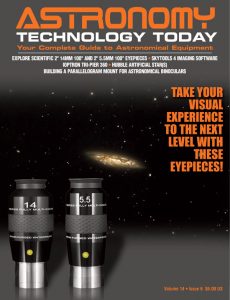 And to make it easier for you to get the most extensive telescope and amateur astronomy related news, articles and reviews that are only available in the magazine pages of Astronomy Technology Today, we are offering a 1 year subscription for only $6! Or, for an even better deal, we are offering 2 years for only $9. Click here to get these deals which only will be available for a very limited time. You can also check out a free sample issue here.
And to make it easier for you to get the most extensive telescope and amateur astronomy related news, articles and reviews that are only available in the magazine pages of Astronomy Technology Today, we are offering a 1 year subscription for only $6! Or, for an even better deal, we are offering 2 years for only $9. Click here to get these deals which only will be available for a very limited time. You can also check out a free sample issue here.